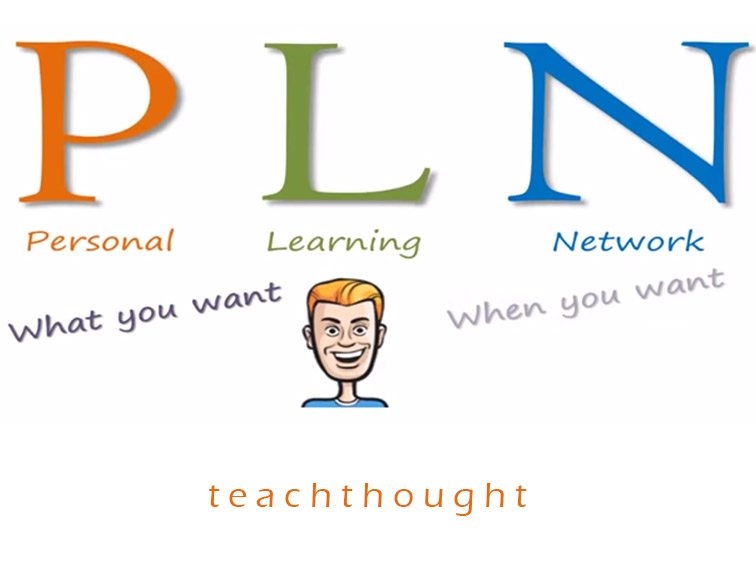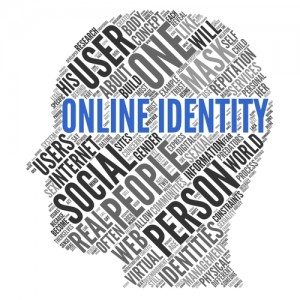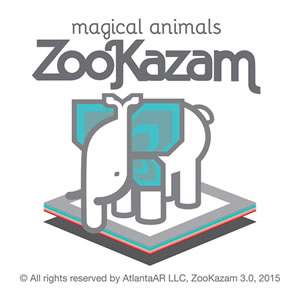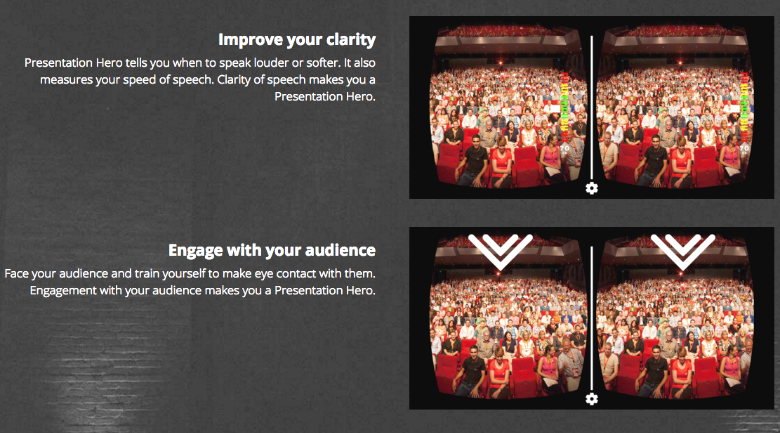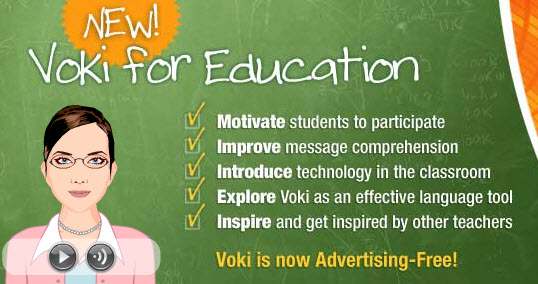It’s already the end of my semester. I’ve learned a ton of things in my course on digital portfolios which I will be sure to bring with me. The main thing I’ve learned is that blogging in this manner is something I find mentally draining. Instead, I would prefer a blog with more pictures than words like an art blog, which I’m thinking about starting once I’m more confident in my skills. This last blog will discuss my progress and reflect on the things I have learned.
Firstly, I learned how to build a personal learning network (PLN) from my class. It’s an idea that many people are actually unconsciously building. Or then could be like me and be completely oblivious to it and try to steer clear of any sort of social media. The simple act of following professionals in your field of interest and communicating with them serves to build a solid PLN; this is something I have been trying to do over these past few months. How’s my progress? Extremely poor. I’ve only followed 18 people or groups on Twitter, but a start is a start. Using Twitter in this way has helped me build my knowledge on illustration, so I’m planning on continuing to build my PLN.
During these few months I have been exposed to digital tools that I never would have thought existed. Honestly I don’t think I’ll be using the majority of them, but just knowing they exist can make my life a lot easier at times. The tools I absolutely want to be using are:
Prezi: This presentation tool looks much more professional than Microsoft PowerPoint in my option. The transition between slides feels much more fluid, and it’s just more engaging overall. Learning the basics took all of five minutes of tutorials and three minutes of tinkering.
Prezi: This presentation tool looks much more professional than Microsoft PowerPoint in my option. The transition between slides feels much more fluid, and it’s just more engaging overall. Learning the basics took all of five minutes of tutorials and three minutes of tinkering.
Paper.li: This tool automatically pulls stories from your field of interest. I personally find this helpful because all the information is brought to me. I’m quite a fan of doing less while gaining more. It’s convenient. More information here.
Where to Go?: An amazingly simple, but helpful app for finding places around your area. It uses gps to guide you to restaurants, hotels, hospitals, and more. I consider myself horrible with directions, meaning this app is my light house.
Lastly, I’ve learned the importance of creating a website; this is especially important for aspiring illustrators in the digital age because it allows anyone to view your artwork. In other words, it’s exposure. By posting artwork on the internet, you’re opening yourself up to a giant audience. Unfortunately, I’m still in the process of building my site, but I find that this is definitely something I’ll be taking with me when I move on from college.
I’ve learned much more than I mentioned here, but that would make for a lengthy blog so I’ll end it there. I definitely want to continue to use social media as a means of learning, so I will be on the lookout for helpful new tools, sites, articles, and whatnot. I hope you enjoyed this blog and thanks for reading.