That is Evernote. Not bad, right? The wit and the app I mean. I should stop there.
I recently heard about this handy app in one of my classes. As one who is always behind on new and useful things (mainly technology), I expected there must have been plenty of information about this app already. Not surprisingly, there were numerous amounts of articles floating around the web.
The first thing I looked up was the uses of Evernote. There’s almost nothing better to look up when first learning how to use anything. Since Evernote is so popular, it was simple. I found a list of uses that I could apply to make my life a lot easier. Notable features include:
 Taking a picture - Pretty simple but important feature. Everyone with an iPhone or android has access to a camera. However, Evernote immediately uploads your picture onto a new note. Pretty useful for organizing or saving time. Catching a bus but you’re still writing notes? Snap a picture, write a caption, and leave. It’s also helpful to take pictures of homework, schedules, and lists.
Taking a picture - Pretty simple but important feature. Everyone with an iPhone or android has access to a camera. However, Evernote immediately uploads your picture onto a new note. Pretty useful for organizing or saving time. Catching a bus but you’re still writing notes? Snap a picture, write a caption, and leave. It’s also helpful to take pictures of homework, schedules, and lists.
Web Clipper - It’s too helpful. This feature is pretty much a portable bibliography. It allows users to store their articles onto a single research notebook, which is much more organized than manually keeping track of all the sites used for research.
Audio recording - This is extremely helpful for language classes, lectures, music, and more. Also when a teacher is giving a demo or explaining complicated instructions, I find myself using this feature.
 A feature that I had wished professors used is the reminder. Evernote allows teachers to set notifications for their students at certain times. For example, before students leave school, teachers can set reminders for homework, tests, projects, or pretty much anything. As a forgetful student, it’s difficult to keep track of all your work without some kind of planner, so this feature is greatly welcome.
A feature that I had wished professors used is the reminder. Evernote allows teachers to set notifications for their students at certain times. For example, before students leave school, teachers can set reminders for homework, tests, projects, or pretty much anything. As a forgetful student, it’s difficult to keep track of all your work without some kind of planner, so this feature is greatly welcome.On another note, while researching Evernote I happened to come across another helpful app. Where is the most convenient place to put your small things on the go? That’s right, your pocket. Pocket is a free app that allows users to store sites to read or reread later. Extremely handy for busy people. Personally, I love to save my tabs for later use, but I end up just leaving it there which eventually leads to countless tabs piling up. I’m sure I’m not the only one with this bad habit.
Connectivism
 Sheryl Nussbaum-Beach discusses a new theory known as connectivism in chapter 2 of The Connected Educator. This theory applies connections and relationships to learning. Connectivism is much more personal, meaning the learning is directed by the learner and not a teacher. This is where connections come into play. Learners begin sharing knowledge and theories and eventually build a large connection of learners with different mindsets but similar interests. In the digital age we can expand this network online, which is extremely significant due the vast amount of possible connections that the internet has made possible. It's beneficial due to learners having an unrestricted time frame to take in knowledge, and having a much more open learning community rather than a small, cramped classroom. I personally have learned much more from the internet than my art professors. Now they aren't bad professors, but there's a limit to what they are able to teach me. Professors can only spend so many semesters with a student before moving on. Not to mention, professors only offer one point of view as opposed to the internet and its multitude of ideas.
Sheryl Nussbaum-Beach discusses a new theory known as connectivism in chapter 2 of The Connected Educator. This theory applies connections and relationships to learning. Connectivism is much more personal, meaning the learning is directed by the learner and not a teacher. This is where connections come into play. Learners begin sharing knowledge and theories and eventually build a large connection of learners with different mindsets but similar interests. In the digital age we can expand this network online, which is extremely significant due the vast amount of possible connections that the internet has made possible. It's beneficial due to learners having an unrestricted time frame to take in knowledge, and having a much more open learning community rather than a small, cramped classroom. I personally have learned much more from the internet than my art professors. Now they aren't bad professors, but there's a limit to what they are able to teach me. Professors can only spend so many semesters with a student before moving on. Not to mention, professors only offer one point of view as opposed to the internet and its multitude of ideas.
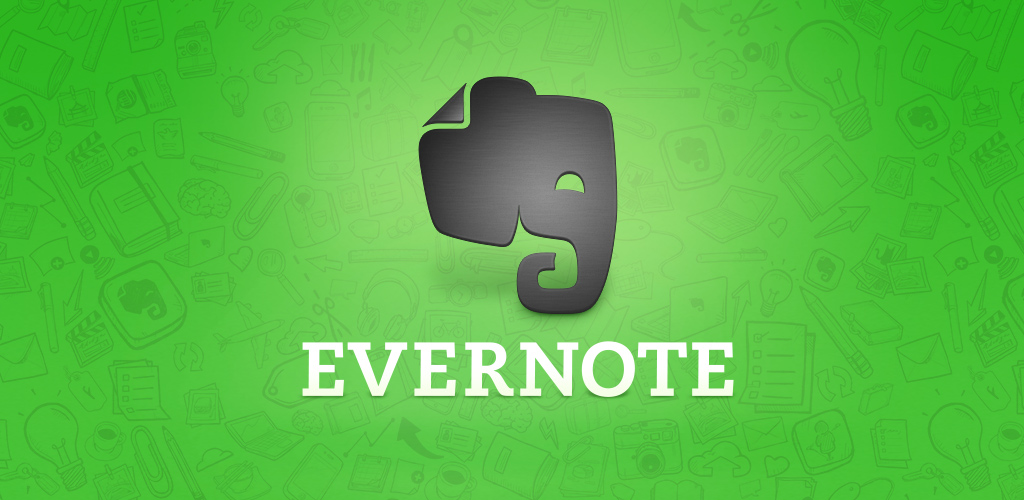
No comments:
Post a Comment